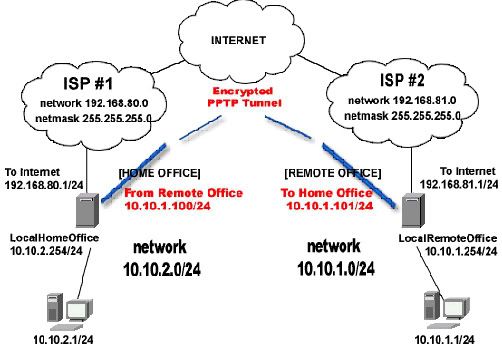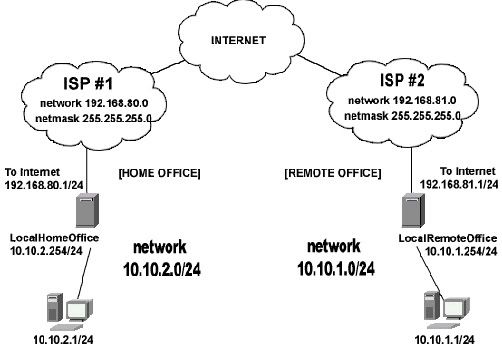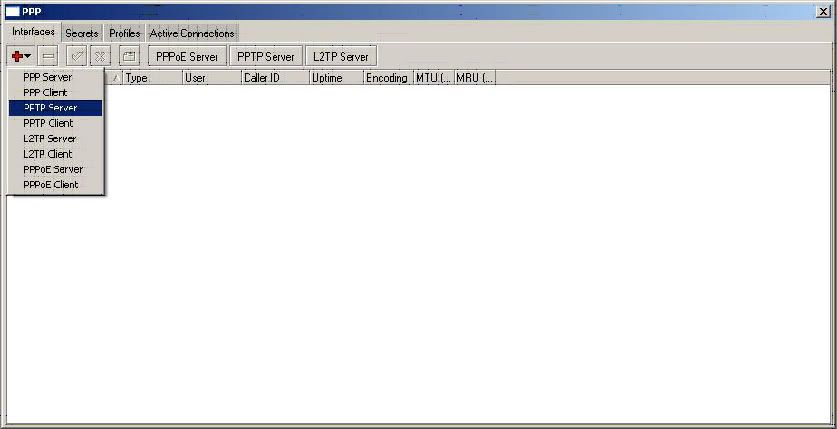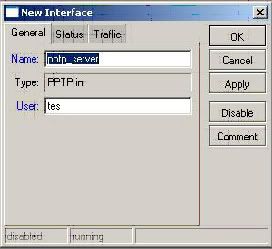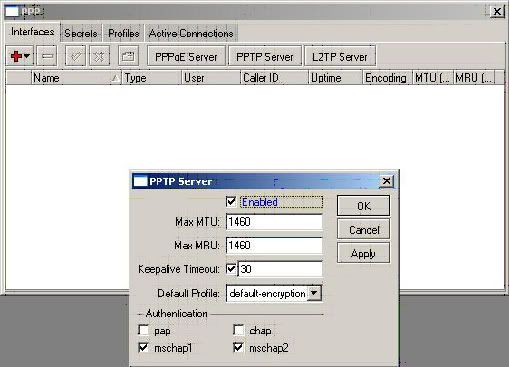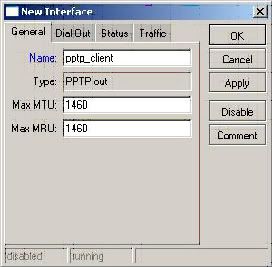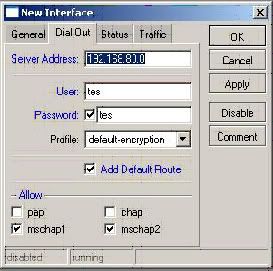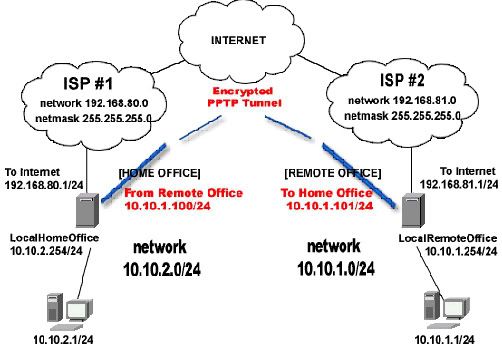In this writing, I will share about my knowledge “How to Make PPTP connection between Home Office and Remote Office”. This VPN connection will make employee easier to work while they in home or remote office. Not only limited between home and remote office, also make employee become more mobile to work. They can access their work whether they are in home or in office. Next, I will explain the function of PPTP mikrotik router to make this possible. ( I only explain “how to connect remote office to home office through tunnel”. It can be developed as you want. No limitations)
These are the steps in making PPTP :• [Home Office]
Local Interface Home Office 10.10.2.254/24
Interface To Internet 192.168.80.0/24
• [Remote Office]
Local Interface Remote Office 10.10.1.254/24
Interface To Internet 192.168.81.0/24
Each router use different Internet Service Provider. But, remote router can still access home router.Below is the example topology:
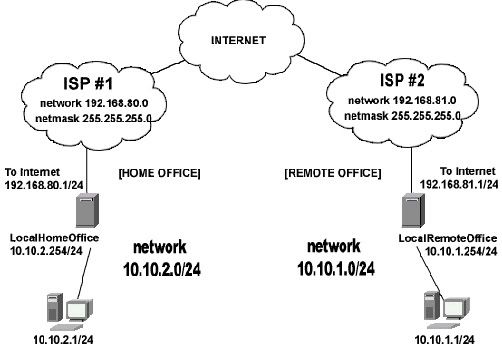 First Step :
First Step :First, we make the PPTP Server in home office => (Picture Below for more detail)
• In tab Interfaces click + sign drop down menu.
• Choose PPTP Server
• In window new Interface input pptp server name , e.g : pptp_server user: test
• Next click tab secrets and then click +, now new PPP secret window shows
• Input name: test ; password: test ; service: pptp ; local address: 10.10.1.100 ; remote address: 10.10.1.101 ; click OK
• After PPTP Interface made now click PPTP-Server button in interface tab to enable PPTP-Server. Check the enabled , uncheck the pap and chap checkbox. Then click OK
• Our PPTP-Server is ready, now
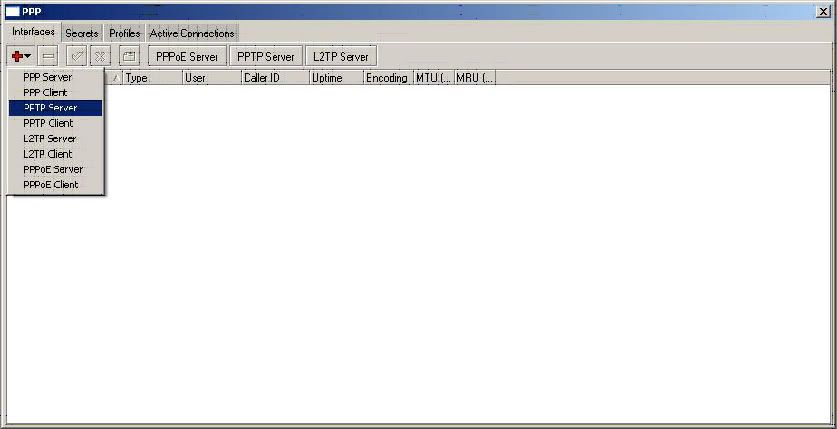
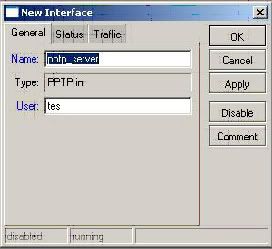

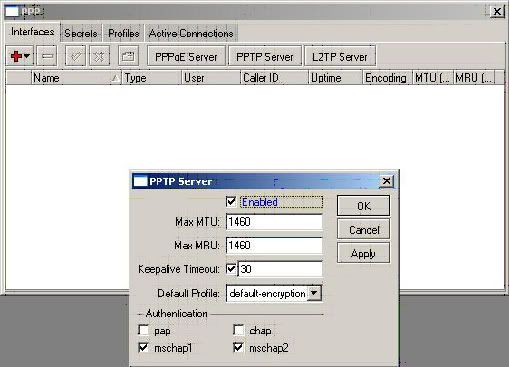 Second Step :
Second Step :Configure PPTP-Client in remote office =>
• Click + in Interfaces tab, it will show new interface tab.Input ppt_client in name textbox
• Move to dial out tab in the same window. Fill the Server Address: 192.168.80.0 ; User and Password must be same as the PPTP_Server account, as shown below
• Uncheck the pap and chap checkbox
• Click OK
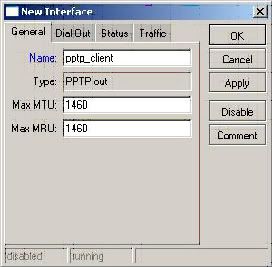
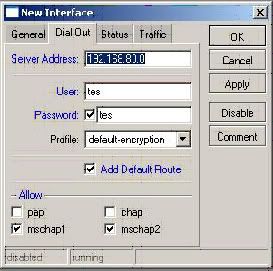
Ok, now our configuration already done. Next you just need to add gateway for the intranet connection so, the router can access each other.
[admin@HomeOffice] > ip route add dst-address 10.10.2.0/24 gateway 10.10.1.100
[admin@RemoteOffice] > ip route add dst-address 10.10.1.0/24 gateway 10.10.1.101
Picture below is the result of our VPN configuration using PPTP